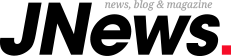Introduction
In today’s digitally driven world, social media presence is vital for any business. Meta Business Suite, formerly known as Facebook Business Suite, is an integrated tool designed to streamline the management of your Facebook and Instagram accounts. It allows businesses to manage their social media activities, from creating posts to analyzing performance metrics, all in one place. This comprehensive guide will walk you through the process of logging into Meta business suite login, ensuring you can efficiently manage your social media presence.
What is Meta Business Suite?
Meta Business Suite is a robust platform that brings together various tools to help businesses manage their Facebook pages and Instagram accounts seamlessly. It offers features such as content creation, scheduling, advertising, and performance analytics. By consolidating these functions, Meta Business Suite saves time and enhances the efficiency of social media management. It’s designed to help businesses of all sizes build and maintain an effective online presence.
Preparing to Log In
Before you log into Meta Business Suite, ensure that you have a Meta account (previously a Facebook account). Verify that your device is compatible and up-to-date. The platform performs best on the latest versions of web browsers like Chrome, Firefox, and Safari. Also, make sure your internet connection is stable and secure.
Creating a Meta Account
If you don’t already have a Meta account, you need to create one. Here’s a step-by-step guide to help you:
Step-by-Step Guide:
- Log in to Facebook: Go to Facebook and log in to your account.
- Access Meta Business Suite: Click on the menu icon (three horizontal lines) and select “Business Suite.”
- Set Up Your Account: Follow the on-screen instructions to set up your Meta Business Suite account.
- Connect Your Pages and Accounts: Add your Facebook Pages and Instagram accounts to start managing them through the suite.
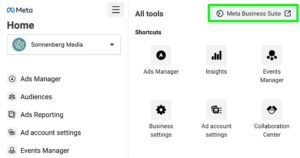
Logging into Meta Business Suite
Once you have your Meta account set up, follow these steps to log into Meta Business Suite:
- Access the Website: Navigate to the Meta Business Suite website.
- Click Log In: On the homepage, click the “Log In” button.
- Enter Credentials: Input your Meta account email and password.
- Log In: Click the “Log In” button again to access your dashboard.
If you encounter any issues during this process, such as forgetting your password, you can use the “Forgot Password” feature to reset it. This will send a password reset link to your registered email address.
Using Two-Factor Authentication
To enhance the security of your Meta Business Suite account, enable two-factor authentication (2FA). Here’s how you can set it up:
- Go to Settings: In your Meta account, navigate to the “Settings” section.
- Security and Login: Select “Security and Login.”
- Set Up 2FA: Click on “Use two-factor authentication” and follow the instructions. You can choose between text message verification or using an authentication app.
Navigating the Meta Business Suite Dashboard
Once logged in, you’ll be greeted by the Meta Business Suite dashboard. The dashboard is designed to provide a comprehensive overview of your social media activities. It includes:
- Recent Posts: View and manage your latest posts across Facebook and Instagram.
- Performance Metrics: Track key metrics such as reach, engagement, and audience demographics.
- Notifications: Stay updated with real-time notifications about activities on your accounts.
Familiarizing yourself with the dashboard layout will help you navigate it more efficiently and make the most of the available tools.
Managing Your Facebook Pages and Instagram Accounts
To manage your social media accounts effectively, you need to link them to Meta Business Suite:
- Settings: Go to the “Settings” section.
- Accounts: Select “Accounts” and then “Add Account.”
- Link Accounts: Follow the prompts to link your Facebook pages and Instagram accounts.
You can switch between multiple accounts easily from the dashboard, allowing you to manage all your social media activities in one place.
Creating and Managing Posts
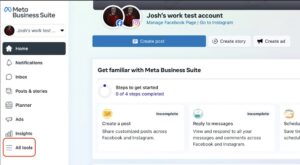
Meta Business Suite makes it easy to create and manage posts for both Facebook and Instagram:
- Create Post: Click on “Create Post.”
- Select Platform: Choose whether you want to post on Facebook, Instagram, or both.
- Add Content: Enter your post content, including text, images, and links.
- Schedule or Publish: You can either publish the post immediately or schedule it for a future date and time.
After publishing, you can monitor the performance of your posts using the insights provided, helping you understand what content resonates most with your audience.
Managing Ads in Meta Business Suite
Running ads is a crucial aspect of reaching a broader audience. Here’s how you can manage your ads in Meta Business Suite:
- Create Ad: Navigate to the “Ads” section and click on “Create Ad.”
- Ad Objective: Choose your ad objective, such as brand awareness, engagement, or conversions.
- Target Audience: Define your target audience based on demographics, interests, and behaviors.
- Budget and Schedule: Set your ad budget and schedule.
- Design Ad: Create your ad by adding images, videos, and compelling copy.
- Launch: Review your ad settings and launch the campaign.
You can monitor the performance of your ads and make necessary adjustments to optimize results.
Insights and Analytics
Meta Business Suite provides detailed insights and analytics to help you understand your social media performance:
- Insights Section: Go to the “Insights” section on your dashboard.
- Metrics: Review key metrics such as reach, engagement, and follower growth.
- Reports: Generate detailed reports to analyze your performance over time.
Using these insights, you can refine your content strategy, improve engagement, and achieve better results.
Collaboration Tools
Meta Business Suite also offers collaboration tools to help you work with your team:
- Add People: In the “Settings” section, go to “People” and click on “Add People.”
- Assign Roles: Enter the email addresses of your team members and assign appropriate roles and permissions based on their responsibilities.
- Collaborate: Your team can now collaborate on managing your social media accounts, creating posts, and analyzing performance.
Mobile App Access
For those who need to manage their social media activities on the go, Meta Business Suite is available as a mobile app:
- Download: Download the Meta Business Suite app from your device’s app store.
- Log In: Use your Meta account credentials to log in.
- Manage on the Go: Access all the features of Meta Business Suite, including creating posts, managing ads, and reviewing insights, from your mobile device.
Common Issues and Solutions
Despite its robust features, you may encounter some common issues when using Meta Business Suite:
- Login Problems: If you have trouble logging in, try resetting your password or checking your internet connection.
- Connectivity Issues: Ensure your browser is up-to-date and try clearing cache and cookies if you experience connectivity problems.
- Support: For persistent issues, use the “Help” section in Meta Business Suite to contact support.
Conclusion
Meta Business Suite is an invaluable tool for any business looking to enhance its social media presence. By consolidating various management tools into one platform, it simplifies the process of managing Facebook and Instagram accounts. Follow this guide to log in and start leveraging the powerful features of Meta Business Suite to maximize your social media management efficiency.
FAQs
- What is Meta Business Suite? Meta Business Suite is a platform that integrates tools for managing Facebook and Instagram accounts, ads, and insights from one place.
- How do I reset my password? Click on “Forgot Password” on the login page and follow the prompts to reset your password.
- Can I manage multiple accounts? Yes, you can link and manage multiple Facebook pages and Instagram accounts from the dashboard.
- How do I contact Meta support? Go to the “Help” section in Meta Business Suite to contact support for any issues.
- Is Meta Business Suite free? Yes, Meta Business Suite is free to use, although some advanced features and advertising options may incur costs.
By following this guide, you can efficiently navigate the Meta Business Suite, ensuring you utilize all its features to boost your business’s social media performance.
Disclaimer
The information provided in this article is for general informational purposes only. While every effort has been made to ensure the accuracy and completeness of the content, we make no guarantee or warranty of any kind, express or implied, regarding the accuracy, adequacy, validity, reliability, availability, or completeness of any information provided.