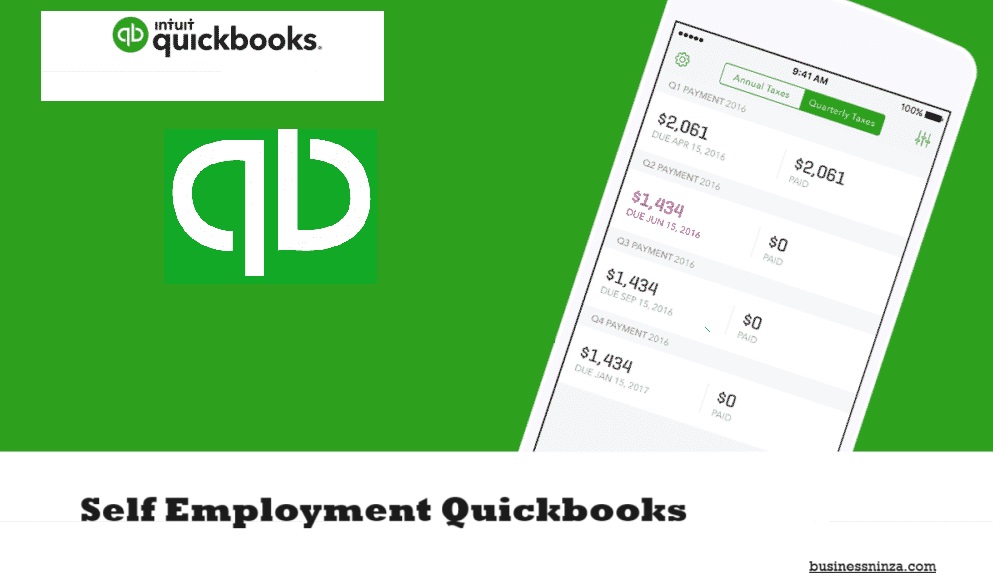In today’s dynamic economy, Self Employment Quickbooks is becoming an increasingly popular choice for individuals seeking more control over their professional lives. Whether you’re a freelancer, a small business owner, or an independent contractor, self-employment offers a sense of freedom and the potential for unlimited growth. However, with this freedom comes the responsibility of managing your finances effectively. This is where QuickBooks, an industry-leading accounting software, becomes an invaluable tool.
The Appeal of Self-Employment
Self-employment is attractive for several reasons:
- Autonomy: You are your own boss, making all the key decisions about your business.
- Flexibility: You can choose your working hours and environment.
- Potential for Higher Earnings: Your income is directly tied to your efforts and business success.
- Personal Satisfaction: Building something of your own can be incredibly fulfilling.
However, self-employment also brings unique challenges, particularly in managing finances. Unlike traditional employees who receive a steady paycheck and have taxes automatically deducted, self-employed individuals must handle invoicing, expense tracking, and tax calculations themselves.
Introduction to QuickBooks

QuickBooks, developed by Intuit, is a robust accounting software designed to help small businesses and self-employed individuals manage their finances efficiently. It offers a range of features tailored to the unique needs of self-employed professionals, including:
- Expense Tracking: Easily categorize and track expenses to see where your money is going.
- Invoicing: Create and send professional invoices to clients.
- Tax Preparation: Automatically calculate quarterly tax estimates and organize your finances for tax season.
- Income Tracking: Monitor your income and generate financial reports.
- Mileage Tracking: Log miles driven for business purposes to maximize deductions.
Setting Up QuickBooks for Self-Employment
Getting started with QuickBooks is straightforward. Here’s a step-by-step guide:
- Sign Up for QuickBooks Self-Employed: Visit the QuickBooks website and sign up for the self-employed plan.
- Link Your Bank Accounts: Connect your business bank accounts and credit cards to automatically import transactions.
- Categorize Expenses: Review your transactions and categorize them (e.g., office supplies, travel, meals).
- Create Invoices: Use QuickBooks to generate and send invoices to clients.
- Track Mileage: Use the mobile app to log business miles automatically.
Key Features of QuickBooks for Self-Employed Individuals
- Expense Tracking and Categorization
Keeping track of business expenses is crucial for self-employed individuals. QuickBooks allows you to:
- Automatically Import Transactions: Link your bank accounts and credit cards to import transactions directly into QuickBooks.
- Categorize Expenses: Organize your expenses into categories such as travel, office supplies, and marketing. This makes it easier to track where your money is going and identify potential tax deductions.
- Attach Receipts: Upload and attach receipts to each transaction for easy reference during tax season.
- Invoicing and Payment Processing
Creating and managing invoices is a breeze with QuickBooks:
- Customizable Invoices: Create professional-looking invoices that can be customized with your logo and business information.
- Automated Invoicing: Set up recurring invoices for regular clients to save time.
- Payment Processing: Accept online payments through QuickBooks, making it easier for clients to pay and for you to get paid faster.
- Tax Preparation and Compliance
One of the biggest challenges for self-employed individuals is managing taxes. QuickBooks simplifies this process:
- Automatic Tax Calculations: QuickBooks calculates your estimated quarterly tax payments based on your income and expenses.
- Tax Deductions: The software helps identify potential deductions, such as home office expenses, mileage, and business meals.
- Organized Records: Keep all your financial records in one place, making it easier to prepare for tax season and reducing the risk of errors.
- Income and Expense Reports
QuickBooks offers detailed financial reports to help you understand your business’s financial health:
- Profit and Loss Statements: Generate profit and loss statements to see your net income and identify areas for improvement.
- Expense Reports: Review detailed expense reports to track spending and find opportunities to cut costs.
- Income Reports: Monitor your income over time to see trends and forecast future earnings.
- Mileage Tracking
Maximize your tax deductions by accurately tracking your business mileage:
- Automatic Mileage Logging: Use the QuickBooks mobile app to automatically log miles driven for business purposes.
- Manual Mileage Entry: Enter mileage manually if needed, and categorize trips as business or personal.
- Mileage Reports: Generate reports showing your total business mileage and potential deductions.
Tips for Maximizing QuickBooks as a Self-Employed Professional

To get the most out of QuickBooks, consider these tips:
- Regularly Update Your Transactions: Make it a habit to review and categorize transactions weekly. This keeps your records up to date and minimizes the end-of-month workload.
- Use the Mobile App: The QuickBooks mobile app allows you to track expenses, log mileage, and send invoices on the go, ensuring you never miss a beat.
- Set Up Reminders: Use QuickBooks to set reminders for important tasks, such as sending invoices or making tax payments.
- Review Financial Reports Monthly: Regularly reviewing your financial reports helps you stay on top of your business’s financial health and make informed decisions.
- Seek Professional Help: If you have complex tax situations or need additional support, consider consulting with an accountant who is familiar with QuickBooks.
Conclusion
Self-employment offers numerous benefits, including flexibility, autonomy, and the potential for higher earnings. However, it also requires diligent financial management. QuickBooks is a powerful tool that simplifies accounting tasks, from expense tracking to tax preparation, allowing you to focus on growing your business.
By leveraging QuickBooks’ features and following best practices, you can maintain accurate financial records, maximize tax deductions, and gain valuable insights into your business’s financial health. Whether you’re just starting or looking to streamline your existing processes, QuickBooks provides the support and functionality you need to succeed in your self-employment journey. Embrace the power of QuickBooks and take control of your financial future today.
FAQs
What is the Cost of QuickBooks for Self-Employed?
QuickBooks Self-Employed starts at $15 per month, but prices may vary based on promotions and additional features.
How Secure is QuickBooks?
QuickBooks uses advanced security measures to protect your data, including encryption and multi-factor authentication.
Can I Use QuickBooks for Personal Finances?
Yes, you can use QuickBooks for personal finances, although it’s designed primarily for business use.
How Does QuickBooks Help with Tax Filing?
QuickBooks tracks your income and expenses, categorizes them, and generates reports to simplify tax filing.
Is QuickBooks Suitable for All Types of Self-Employment?
Yes, QuickBooks is versatile and suitable for freelancers, gig workers, consultants, and small business owners.